Apple Releases New Versions of Software Platforms

The tech giant has rolled out significant updates to its software platforms, introducing Apple Intelligence and enhancing user experience across various devices.
The latest versions, including iOS26, iPadOS26, and macOS Tahoe, bring numerous improvements and new features designed to boost security and performance.
These updates are set to revolutionize the way users interact with their Apple devices, providing a more seamless and intuitive experience.
Key Takeaways
- New software updates introduce Apple Intelligence
- Enhanced user experience across various Apple devices
- Significant improvements in security and performance
- New features designed to boost device functionality
- Revolutionary updates for a more seamless user experience
Apple’s Major Software Update Rollout
Apple has rolled out a significant update to its software platforms, marking a major milestone in its ongoing efforts to enhance user experience. This update is part of Apple’s continuous commitment to improving its ecosystem, ensuring that its devices and services remain at the forefront of technology.
Timeline and Announcement Details
The update was announced through an official press release on Apple’s website, with the rollout scheduled for immediate release. Users can expect to see the new updates in their device’s software update section on the day of the announcement. According to Apple, “the latest software updates are designed to provide a seamless and secure experience across all devices.”
Overview of Platforms Receiving Updates
The software update affects several of Apple’s key platforms, including iOS, iPadOS, macOS, watchOS, and tvOS. Each of these updates brings new features, improvements, and security enhancements tailored to the specific needs of the respective devices. For instance, the iOS update focuses on enhancing the iPhone experience with new functionalities and performance optimizations.
The updates are designed to work together seamlessly, providing a cohesive and integrated experience across the Apple ecosystem. As noted by industry experts, “Apple’s ability to synchronize updates across its platforms is a significant advantage, offering users a streamlined and intuitive experience.”
- iOS: Enhanced user interface and performance optimizations
- iPadOS: Improved multitasking capabilities and Apple Pencil integration
- macOS: Performance improvements and cross-platform integration enhancements
- watchOS: Health and fitness enhancements, along with watch face updates
- tvOS: Media streaming improvements and smart home integration
New Versions of Apple’s Software Platforms Are Available Today
Today, Apple released the latest versions of its software platforms, bringing numerous enhancements and features. This update is a significant milestone for Apple users, offering improved performance, security, and functionality across various devices.
Immediate Availability Information
The latest software updates are now available for download. Users can access these updates by navigating to the software update section on their Apple devices. This ensures that everyone has immediate access to the newest features and security patches.
- Updates are available for iOS, iPadOS, macOS, watchOS, and tvOS.
- Users can download the updates directly from their device settings.
- It’s recommended to connect to a Wi-Fi network for a stable download process.
Download and Installation Process
The download and installation process for the new Apple software is designed to be user-friendly. On-screen instructions will guide users through the update, making it easy to follow along.
- Go to the Settings app on your device.
- Navigate to the “General” section and select “Software Update”.
- Tap “Download and Install” to begin the update process.
Before starting the update, it’s strongly recommended to back up your device to prevent any potential data loss.
By following these steps, users can ensure a smooth transition to the new software versions, enjoying the latest features and improvements that Apple has to offer.
iOS Update: Features and Enhancements
With the latest iOS update, Apple continues to refine and expand the iPhone experience. This update is a significant step forward, bringing numerous improvements and new features to users. The enhancements are designed to make the iPhone more intuitive, powerful, and enjoyable to use.
User Interface Improvements
The latest iOS update introduces several user interface improvements, making the iPhone more visually appealing and easier to navigate. New design elements have been incorporated, providing a fresh look and feel. These changes are aimed at enhancing the overall user experience, making it more streamlined and intuitive.
The update also includes refinements to existing features, ensuring that the interface is more responsive and engaging. These improvements demonstrate Apple’s commitment to delivering a superior user experience.
Performance Optimizations
Performance optimizations are a key aspect of the latest iOS update. Apple has made significant strides in ensuring that the iPhone operates more smoothly and efficiently. Background processes have been optimized, resulting in faster app launching and switching.
These optimizations also contribute to improved battery life, as the iPhone’s resources are utilized more effectively. This means users can enjoy their devices for longer without needing to recharge.
New Functionality for iPhone Users
The latest iOS update brings new functionality to iPhone users, enhancing the device’s capabilities. Improved multitasking features allow for more efficient use of the device, while enhancements to the camera app provide more sophisticated photography options.
- Enhanced multitasking capabilities
- Advanced camera features
- More intuitive user interface
These new features and enhancements underscore Apple’s commitment to innovation and user satisfaction. By continually updating and refining the iOS, Apple ensures that iPhone users have access to the latest technology and features.
iPadOS: Transforming the Tablet Experience
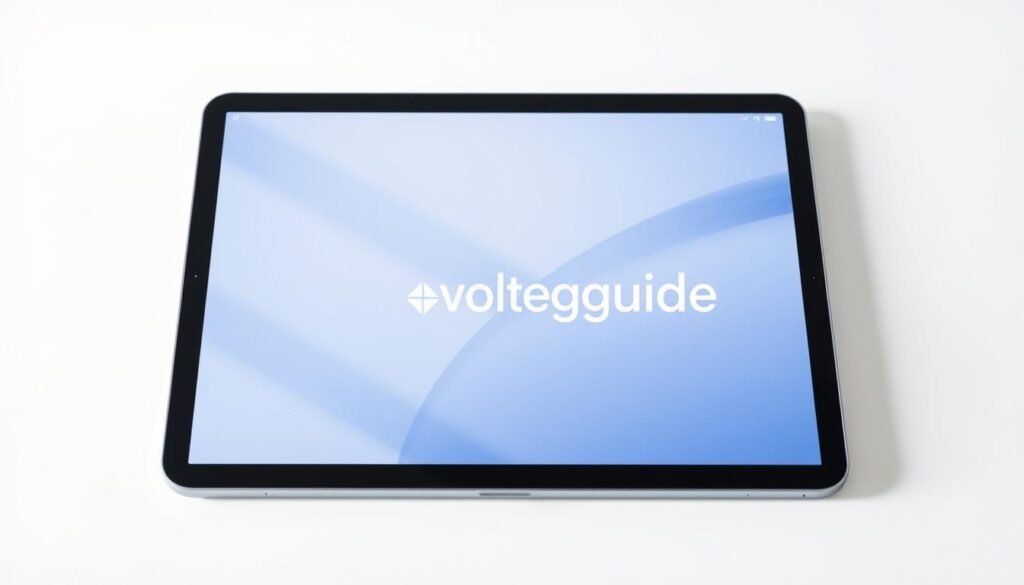
Apple’s latest iPadOS update is revolutionizing the tablet experience with innovative features and enhancements. This update is designed to provide users with a more seamless and intuitive experience, leveraging the unique capabilities of the iPad.
Multitasking Enhancements
The latest iPadOS update introduces significant improvements to multitasking, allowing users to work more efficiently. Some of the key enhancements include:
- Enhanced Split View capabilities, making it easier to work on multiple tasks simultaneously
- Improved Slide Over functionality, enabling quick access to multiple apps
- Multitasking menu updates, providing a more streamlined experience
Apple Pencil Integration Updates
The update also brings notable improvements to Apple Pencil integration, enhancing the overall creative experience. Key updates include:
- Precision improvements for more accurate drawing and writing
- Enhanced Pencil latency reduction, making interactions feel more responsive
- New gesture controls for easier navigation and editing
iPad-Specific Features
iPadOS is introducing several features that take advantage of the device’s unique capabilities. Some of the notable features include:
- Advanced camera capabilities, leveraging the iPad’s camera hardware for improved photography and augmented reality experiences
- Enhanced file system management, providing users with more control over their files and storage
- Improved Apple Arcade support, offering a more immersive gaming experience
These updates collectively contribute to a more powerful and versatile iPad experience, catering to both productivity and creativity needs.
macOS: The Latest Desktop Evolution
The latest macOS release is a testament to Apple’s commitment to innovating desktop technology. This update is not just an incremental improvement; it’s a significant leap forward in enhancing the Mac user experience.
Performance Enhancements
The new macOS update brings substantial performance improvements, making Mac computers more efficient and responsive. Users will notice faster app launches and smoother multitasking capabilities.
These enhancements are a result of optimizations at the core level, ensuring that Macs deliver the best possible performance for both everyday tasks and demanding applications.
Cross-Platform Integration
One of the standout features of the latest macOS update is its enhanced cross-platform integration. Users can now enjoy a more seamless experience when switching between their Mac and other Apple devices.
This integration is achieved through tighter ecosystem binding, allowing for features like universal clipboard, air drop, and more to work effortlessly across devices.
Mac-Exclusive Features
The update also introduces several Mac-exclusive features that leverage the unique capabilities of Mac computers. These features are designed to enhance productivity and creativity.
Some of the notable features include advanced window management tools and improved security features, making the Mac experience more robust and secure.
watchOS: Advancing Apple Watch Capabilities
Apple has rolled out a major update to watchOS, focusing on health, fitness, and user interface improvements. This update is part of the broader apple software upgrades initiative, aimed at enhancing the overall user experience across all Apple devices.
Health and Fitness Enhancements
The latest watchOS updates bring significant advancements in health and fitness tracking. Users can now monitor their fitness goals more effectively with new metrics and tracking features. The update also includes enhanced health monitoring capabilities, providing users with more detailed insights into their well-being.
Some of the key health and fitness enhancements include:
- Improved workout tracking with more precise calorie burn estimates
- Enhanced heart rate monitoring during exercise
- New features for tracking specific types of workouts, such as hiking and yoga
Watch Face and User Experience Updates
In addition to health and fitness improvements, the new watchOS update offers a more personalized and intuitive user experience. The watch face has been redesigned to be more customizable, allowing users to tailor their Apple Watch to their individual preferences.
The update also includes improvements to the user interface, making it easier to navigate and access frequently used features. These enhancements are designed to make the Apple Watch even more integral to users’ daily lives, providing quick access to important information and functions.
tvOS and HomePod Software: Entertainment and Smart Home Updates
Apple’s latest software updates for tvOS and HomePod are now available, offering users a more seamless entertainment experience and enhanced smart home capabilities. These updates are designed to improve the overall user experience, making it easier to enjoy media content and control smart home devices.
Media Streaming Improvements
The tvOS update brings significant improvements to media streaming. Users can now enjoy a more stable and faster connection to streaming services, reducing buffering times and enhancing video quality. Enhanced content discovery features make it easier to find new movies and TV shows, while personalized recommendations help users discover content tailored to their viewing habits.
According to Apple, “The new tvOS update provides a more intuitive interface for navigating through different streaming services, making it easier than ever to find and watch your favorite content.” This is a significant step forward in creating a unified entertainment experience.
Smart Home Integration Enhancements
The HomePod software update focuses on enhancing smart home integration. With improved voice recognition, users can control their smart home devices more accurately and efficiently. The update also introduces new Multi-Room Audio capabilities, allowing users to seamlessly play music across multiple rooms in their home.
- Easier control over smart home devices
- Enhanced Multi-Room Audio capabilities
- Improved voice recognition for more accurate commands
As noted by industry experts, “The integration of smart home control with HomePod is a significant step towards creating a more connected home ecosystem.” This update is expected to enhance the overall smart home experience for Apple users.
Security and Privacy Enhancements Across Platforms

With the new software releases, Apple is reinforcing its commitment to user security and privacy. This commitment is reflected in the comprehensive security and privacy enhancements implemented across all Apple platforms.
Data Protection Improvements
Apple has significantly bolstered data protection across its platforms. This includes enhanced encryption methods and more robust privacy controls, ensuring that user data remains secure. As Tim Cook, Apple’s CEO, emphasized, “Privacy is a fundamental human right,” and Apple’s actions reflect this principle.
Security Feature Updates
The latest software updates introduce several key security feature updates. These include improved malware detection, enhanced two-factor authentication processes, and more frequent security patches. As noted by security experts, these updates represent a significant step forward in protecting users from emerging threats.
“The new security features implemented by Apple are a critical step in safeguarding user data and preventing cyber threats.”
Device Compatibility and User Feedback
As Apple rolls out its latest software updates, users are eager to know if their devices are compatible. The new versions of Apple’s software platforms have been designed to work seamlessly across a range of devices, enhancing the overall user experience.
Supported Devices List
Apple has published a comprehensive list of supported devices for the latest software updates. This list includes various iPhone models, iPads, Macs, Apple Watches, and Apple TVs. Users can check the Apple website to see if their device is eligible for the update.
- iPhone 12 series and later
- iPad Air (3rd generation) and later
- MacBook Air (2018) and later
- Apple Watch Series 4 and later
- Apple TV 4K and later
Initial User Reactions
The initial reactions from users have been overwhelmingly positive, with many praising the new features and enhancements. Users have reported improved performance and a more streamlined user interface across their Apple devices.
“The new update has made my iPhone so much faster and more responsive,” said one user. The enhanced multitasking capabilities on the iPad have also been a hit among users.
Industry Analyst Perspectives
Industry analysts have weighed in on the updates, providing their perspectives on the potential impact. According to analysts, the latest software updates will further solidify Apple’s ecosystem, making it more attractive to new users and enhancing the experience for existing ones.
“Apple’s ability to integrate its devices and platforms is a significant strength, and these updates will continue to drive user loyalty,” said
.
The updates have been well-received, with many seeing them as a significant step forward in terms of device compatibility and user experience. As Apple continues to evolve its software platforms, users can expect even more innovative features and enhancements in the future.
Developer Implications and Future Outlook
Apple’s recent software updates are set to revolutionize the developer landscape with enhanced APIs and development tools. As the tech giant continues to evolve its ecosystem, developers are presented with new opportunities to create sophisticated and integrated apps.
New Development Tools and Resources
New Development Tools and Resources
The latest updates introduce a suite of new development tools and resources designed to empower developers. “With these innovative tools, developers can push the boundaries of what’s possible on Apple platforms,” said a representative from Apple. These resources are aimed at streamlining the development process, making it easier for developers to create high-quality apps.
Some of the key resources include:
- Enhanced Xcode features for improved coding efficiency
- Expanded documentation for better understanding of Apple’s APIs
- New frameworks for integrating cutting-edge technologies into apps
API Changes and Platform Evolution
API Changes and Platform Evolution
The API changes implemented in the latest software updates reflect the ongoing evolution of Apple’s platforms. These changes are designed to provide developers with more flexibility and capabilities, enabling them to create more engaging and interactive user experiences.
Some notable API changes include:
- Improved integration with Apple’s ecosystem services
- Enhanced security features to protect user data
- New functionalities for more sophisticated app development
As Tim Cook once emphasized, “Innovation distinguishes between a leader and a follower.” Apple’s commitment to innovation is evident in its API changes and platform evolution, setting a new standard for the tech industry.
As developers begin to explore these new tools and resources, the future of app development on Apple platforms looks promising. With the continued evolution of Apple’s ecosystem, we can expect to see even more innovative and integrated apps in the future.
Conclusion: Apple’s Software Ecosystem Evolution
Apple’s software ecosystem continues to evolve, with the latest software releases marking a significant step forward. The updates to iOS, iPadOS, macOS, watchOS, and tvOS bring new features, improve performance, and enhance security across the board.
As Apple rolls out these software platform releases, users can expect a more integrated and seamless experience across their devices. The latest apple software releases demonstrate Apple’s commitment to innovation and user satisfaction.
With these updates, Apple is setting the stage for future advancements in its software ecosystem. The continued evolution of Apple’s software platforms will likely lead to even more streamlined and powerful user experiences, further solidifying the company’s position in the tech industry.






